When it comes to the tools that you use when making a video, there are many options available to you. Some of these options include Boomerang, ActionDirector, Meipai, Splice, InShot, and PowerDirector.
ActionDirector
ActionDirector is an app for video making that is designed for people who enjoy shooting action footage. It offers many features for users to create stunning videos that can be shared online.
The app is free to download and use. It provides a simple user interface that guides users through each step. Users can choose from various camera options and add music or effects.
This app also includes a video stabilizer. For a more advanced video editing experience, users can download the desktop version of the app. Some of the desktop’s features include color corrections, stop motion, and extra action effects.
Another feature that is unique to this application is the ability to merge several videos into one. By adjusting the level, resolution, and color, users can create a video that is of exceptional quality.
ActionDirector also supports several different formats. These include MPEG-4 SP (.3GP, MP4, MKV), H.265 (.MP4,.MKV), and VP8 (.MKV, Webm).
ActionDirector provides a variety of tools that make editing a breeze. There is a video editor, music library, and dozens of transitions. Users can also insert text, add a background music track, and export the result in SD or Full HD.
InShot
InShot is a mobile video making app that enables users to edit videos in an easy and convenient way. It offers a variety of editing tools and effects to create professional looking videos. The app also supports music and filters.
InShot is available for free to download. However, to get the best features of the app, you may need to pay for a subscription. If you decide to pay for the subscription, you will be billed on a monthly or annual basis. You can manage the subscription in your account settings.
One of the advantages of the InShot app is its wide variety of transitions. Users can choose a transition to apply to a specific section or the entire video.
Another feature is the Text tool. This is a great option for adding text to your video. This is the last icon on the toolbar and allows you to customize your text. There is an In and Out option so you can adjust the duration and the effect you would like for the text.
InShot also lets you change the volume of the audio. In addition, you can add stickers or themed stickers. This app also has a built-in music library that you can use.
PowerDirector
PowerDirector is a video editing app that allows users to create professional quality videos on the go. It has a simple interface that allows beginners to easily learn how to use the software. The software supports most image formats and audio tracks. In addition, it has built-in effects and transitions.
One of the most popular features of the app is the 360-degree footage tool. This feature makes it easy to edit 360-degree videos.
The timeline editing interface is also a user-friendly feature. Users can select the audio soundtrack, adjust the volume, and add personal voice-overs.
If you’re a beginner, the “Easy Editor” feature will guide you through the process of making a video. This feature also comes with a set of pre-programmed video templates.
Another popular feature is the True Theater Color tool. This lets you improve the color of your video automatically. You can also use the slow-motion editor to highlight important scenes.
PowerDirector can run on PCs with Windows 8 or above. It can export videos in 4K resolution and Full HD 1080p. Among its other features are a chroma-key tool, nested projects, and animated titles.
For more advanced editing, the Full Feature Editor offers click-and-drag interface. It includes a timeline with visual effects, audio, and transitions.
Splice
Splice is one of the most powerful mobile video editing applications around. With a straightforward, intuitive interface, users can quickly edit their videos and export the finished products. There are several things that you can do with Splice, including trimming, overlaying, and adding effects.
One of the most important functions of any video editing application is the ability to crop. By trimming, you can eliminate unnecessary footage and deliver the most exciting moments of your video. You can also set the aspect ratio and speed of your clips.
Splice also has an advanced real-time recording feature that can sync audio and video automatically. This feature can be especially useful when you’re dubbing your videos.
Another useful feature of Splice is the ability to apply a transition effect. Adding transitions to a video can improve its coherence and professionalism. To create a transition, you just have to move your finger from one part of the screen to the other.
Another cool thing about Splice is the fact that it has a built-in music library. It has dozens of royalty-free sound effects and music tracks. And you can even upload your own soundtrack from your device or cloud account.
Whether you’re a novice or a professional, Splice will help you make great-looking, custom videos on your iOS.
Meipai
Meipai is a video making app that allows you to create videos, share them with your friends, and edit them to make them more creative. Meipai is the most popular video making app in the Chinese App Store, and has over 100 million users.
With the success of Meipai, brands and retailers have started using it to engage with their clients. Using Meipai, brands can generate more “likes” and gain more awareness by promoting their products. This will allow them to target mainland China audiences.
To get started, download the app. Once downloaded, click on the Install button in the right side of the screen. It will then ask for your permissions. After granting your permissions, the app will start the installation process.
Then, you’ll need to log in with your Facebook account. From there, you can choose videos and add music and effects to them. You can also tag your posts with specific topics.
Then, you can share your videos with your friends and followers. To do this, you need to search for the relevant hashtag. Also, you can search by a keyword and put # before the word.
In addition to a variety of video effects, Meipai also has a feature that predicts the growth of a baby. For example, if your baby is growing at a fast rate, you can choose to shoot a short play or video about it.
Boomerang
If you want to create a short video and post it on Instagram, Boomerang is a great app for you. It is not only fun to use, but also provides an interesting effect. Unlike other video editing tools, Boomerang isn’t just limited to movies, but it works with photos as well.
With Boomerang, you can record a video with different speed and clip rate. The app allows you to add filters, sound, and text.
Before you start making a boomerang, you should select the right clip and add it to the Media Library. You can then edit the speed and duration of the clip. Once you’re done, click the Save button. Alternatively, you can copy and paste the video using the Ctrl + V shortcut.
If you want to experiment, you can also try out a number of other apps. They will all allow you to try out various boomerangs. Some will even allow you to reverse play a clip and delete redundant segments.
iMovie is one of the more popular options for Mac users. This free software offers a wealth of editing options. In addition, you can convert your videos to social media platforms such as Twitter and Facebook.
VidLab
VidLab is an app for video making that is free to download and use. It has an interface designed to make editing videos less daunting. The software also offers a range of fun filters and overlays to add to your video.
In addition to basic video editing functions, the app lets users add music, voiceover, and pictures. Finished videos can be shared on YouTube, Vimeo, and Facebook.
Unlike many other video editing apps, this app allows users to edit audio separately. It has an equalizer that lets you fine-tune the sound.
VidLab also has an impressive library of fonts. This means that you can add custom fonts to your videos. Other features include a picture-in-picture effect, a reverse play feature, and a motion smoothing function that gives your videos a slick effect.
Video creators can choose to create a video using photos from their camera’s library or select videos from Instagram. They can then apply a theme and add transitions. Once the video is complete, it can be saved to their phone or shared with friends.
You can also purchase an in-app subscription that includes additional effects and fonts. Users who sign up for this service will automatically renew the subscription 24-hours before the current period ends. If you would like to cancel the subscription, you can go to your iTunes account settings.
Did you miss our previous article…
https://yourwebenterprise.com/video-marketing/promoting-your-brand-through-native-videos/
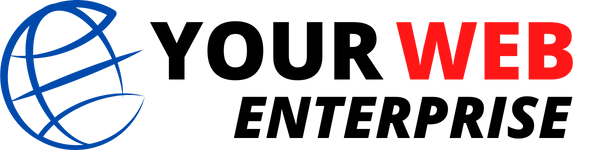

![Create A FAKE YouTube Background For FREE [Step-By-Step TUTORIAL]](https://eehokzq2872.exactdn.com/wp-content/uploads/2024/05/create-a-fake-youtube-background-for-free-step-by-step-tutorial-hpZHGtDalGg-300x200.jpg?strip=all&lossy=1&quality=90&ssl=1)

