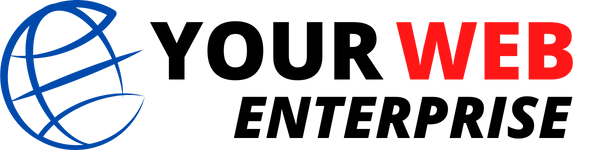The idea of using an automatic email responder is pretty simple: You can use it to send an automated message based on a specific event that happens to your subscribers. This can be anything from a subscriber’s average time it takes to consume a product to a subscriber’s out of office message.
Out of office messages
Automatic email responders are very useful in situations when you are away from your desk. They let your colleagues and customers know that you are out of the office. But they can also be quite annoying. Hence, you should be careful in the way you set up an automatic email response.
It is important to provide accurate dates of your absence. Otherwise, the message might be misleading. You should be sure to include alternative contact information. This can be a colleague’s email address, social media handles or cell phone number.
Also, it is important to specify why you are away. Your colleagues need to know if you are sick, on vacation or on a business trip. If your absence is because of an emergency, you should include the emergency contact information.
The out of office message should be professional. It should be short and concise. Some people like to add a lighthearted tone to it. However, it should not sound too informal. A professional tone will keep you from looking like you are ignoring your colleagues.
It is also important to provide an estimated time of return. If you know you are going to be absent for several days, this will help your colleagues know when to expect your reply.
Other options to consider are setting up an out of office template response and delegating responsibility for email management. If you are going on a business trip, it may be difficult to use the internet. Setting up a template will ensure that you don’t miss out on emails during your trip.
An out of office email is not a substitute for a personal note. In fact, it can enhance your business relationship. As a matter of fact, some companies even have a brand book that outlines their brand voice. Adding a personal note can add value to your business.
While it is a great idea to set up an automatic out of office email, it is not recommended if you are not sure. Make sure that you have the time to do it, and that you can answer questions on your behalf.
Trigger messages after subscriber takes specific actions
An automatic email responder is a feature of your marketing automation platform that sends messages after a subscriber takes certain actions. It helps you promote sales, nurture leads, and keep customers informed. You can set up these emails based on various actions, such as a purchase, a subscription, or a visit to your website.
Triggered emails can be set up in different ways, depending on the solution you’re using. They are designed to engage customers and increase conversion rates. When you set up a trigger, you need to design an email that is relevant to the trigger. The content should be meaningful, and your subject line should be engaging.
One example of a trigger email is a welcome email, which should introduce your brand and provide an overview of your products. In addition to providing information about your brand, you should also give the customer a clear call-to-action. For example, you could offer a coupon to get 10% off your next purchase.
A trigger email can be sent to all your subscribers, or to selected groups of subscribers. These types of messages can be used to notify customers of upcoming events, like an anniversary, or a new product.
A trigger email campaign can help you drive sales, create a better customer experience, and increase your open rate. However, it can also be frustrating to your customers. To reduce this, you should be sure to use a triggered email in a way that will make it easier for your subscribers to read and understand.
Some triggers you can create include sending a birthday message to your subscribers, asking them to share photos of their purchases, and requesting a product review. If you’re just getting started with your trigger email campaign, start small and expand as you learn more about it. As you build a more robust workflow, you can add more triggering email messages and customize your process for specific customers and their actions.
Setting up a trigger email can be a challenging task. However, you can simplify the process by choosing an email marketing solution that provides a straightforward setup.
GetResponse
GetResponse is an email marketing solution that allows you to build a list of contacts and send out emails. It also includes a host of tools that you can use to analyze your campaigns. You can create automated email marketing funnels, customize email templates, and add lead magnets to your list. The program offers a free trial and a range of plans.
For those who are new to the software, GetResponse offers a guide to help you get started. They also provide a free collection of Shutterstock images that you can use for your landing pages and webinars.
GetResponse offers a free 30-day trial and a range of plans. While the basic plan is suitable for most beginners, GetResponse Max is a good choice for advanced users.
GetResponse offers its customers access to webinars, live chat support, and a variety of tools for analyzing their email campaigns. Plus, it has a host of integration options, which means you can integrate your newsletters with your existing ecommerce site. Besides, you can use promo codes to encourage subscribers to sign up to your list.
GetResponse allows you to create an automatic email responder to your subscribers. You can also use this feature to create one-time broadcast emails. Additionally, you can track your open and click-through rates. Moreover, you can create segmented lists based on actions taken by your contacts.
With GetResponse, you can build an entire sales funnel, from an initial website visit to a purchase. The software even provides a Conversion Funnel feature to help you create a sales funnel that converts visitors into customers.
In addition, GetResponse offers an email editor that is easy to navigate and doesn’t require you to write HTML code. It also has a drag and drop template builder.
GetResponse provides an extensive library of email templates. If you don’t find one you like, you can create your own. Whether you are creating a newsletter or an e-commerce product, you’ll find a GetResponse template that is appropriate for your business.
GetResponse’s customer service is friendly, responsive, and accessible. Especially with the recent introduction of live chat, you can answer questions on your phone anytime.
Did you miss our previous article…
https://yourwebenterprise.com/email-marketing/what-you-need-to-know-about-the-can-spam-act/