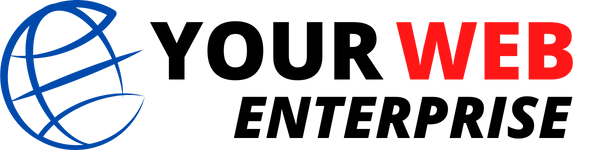Whether you are trying to increase sales or simply keep in touch with your customers, there are a number of ways to successfully mass email. One way to maximize your results is to use segmentation. Another is to optimize your campaigns for the most effective results.
Segmentation is the best approach to create large campaigns
If you’re looking to implement a big marketing campaign with mass emailing, you’ll want to consider segmentation. Segmentation will help you create more relevant messaging that improves customer relationships. It can also increase conversion rates and decrease unsubscribes. While segmentation can be a daunting task, there are a number of strategies that can make the process easier.
There are two types of segmentation you can use: demographic and behavioral. Demographic segmentation involves breaking up your customers into groups based on factors like age, gender, language, occupation and more. You can then send targeted offers to them.
Behavioral segmentation is a bit more complex. It takes into account the reasons people buy, how often they make purchases, and even what they buy. For example, a shoe retailer might segment shoppers by how often they shop in-store for Nike shoes. These groups will respond to different promotions depending on their spending habits.
When it comes to audience segmentation, the key is to be smart about your strategy. It is possible to oversimplify your segmentation efforts and waste valuable marketing dollars. Focusing on a handful of key metrics can ensure that you’re sending the right messages to the right people.
Using market segmentation to target the correct group of customers can be a great way to increase your ROI. With the data gathered from a segmentation analysis, you can build an omnichannel marketing strategy that will better serve your business. Whether you want to increase sales, increase leads, or just make your customer experience more streamlined, you’ll want to know which channels will help you get there.
Email segmentation is an excellent way to increase your overall engagement and boost your open rate. But you’ll need to make sure that you send emails that are personalized and useful. That will improve your relationship with your customers and increase loyalty. Plus, segmentation can also reduce your “report as spam” problems.
A great way to see the benefits of segmentation is to look at your current customer base and find patterns in their behavior. Your website analytics will let you know where your customers are most engaged, so you can tailor your messaging to meet their needs.
Warm up your IP address before sending
If you have a new IP address or domain, you will need to warm it up before sending large volumes of emails. This will increase your chances of deliverability and can prevent emails from getting sent to spam folders.
Your mailbox provider will be suspicious of any email that comes from a new IP. This means it will take some time to warm up your IP. But the process will help you build a reputation with your inbox service provider.
You can start by sending a small volume of emails, such as 200 per day, until you reach a high volume. On the second day, you can send 500 emails. By the third day, you can send more than one thousand. Sending smaller volumes helps mailbox providers see how they react to your messages, while also making it easier to determine how much more you can send.
ISPs will look at a number of factors before rating a sender, including the number of bounces and complaints. They will also pay close attention to the sending volume. A good ESP will have a comprehensive dashboard of metrics to help you evaluate your email deliverability.
Email authentication is a security feature that allows receiving servers to confirm emails. It prevents hackers from spoofing accounts. When you use a valid email address, you are showing your customers that you are trustworthy.
The volume you send will depend on the type of email you are sending. For instance, transactional messages need to be sent to a large number of recipients, while promotional messages should be sent only to a few. High volume email campaigns should scale gradually to maximize user engagement.
The initial IP warm up process should begin with a few emails per day, and you should continue to increase your email volume on a monthly basis. Depending on your target volume, the warm up process can take anywhere from four to eight weeks to complete. However, it is not possible to predict how long it will take to achieve maximum deliverability.
Using a shared IP address is another way to increase the volume you send, but it will not have a reputation score. This is especially important to building a strong reputation with your inbox service provider.
Create labels
If you have a small contact list and are planning to send out a newsletter or promotional email, consider using an email label to automate your mailings. Using an email label will save you the trouble of typing in the names of each recipient, and it can even be used as an email address. You can also use the label for newsletters and other regularly scheduled resources.
Gmail lets you create labels. To send the mass email, you’ll need to add a bunch of contacts. Creating a list of contacts is a simple process, but adding multiple recipients can be a pain.
You can create a mass email from Google Contacts, but the process is a little more complicated. First, you need to select the label you’ll use. A pop-up menu will appear. Select the label, and you’ll see the label’s name displayed as a suggestion.
The label’s name should be in the “To” field of your email message. Once you’ve done that, you’re ready to go. Next, you’ll need to use the Bcc line to hide the addresses.
While there’s no magic number to limit the size of your list, you can expect to be able to send at least 500 emails in 24 hours. Depending on the size of your list, you may need to upgrade your subscription.
Gmail’s label feature is a great way to get your emails out to your contacts. This list can be accessed through the Labels drop-down menu on the left side of your inbox. Adding a label to your email isn’t the only way you can make your mail go viral, though.
There are many other ways to send mass emails, from using an email service provider’s email management system to installing a software application. Whichever route you choose, you’ll want to make sure you’re optimizing the email for mobile viewing. That includes using responsive templates. Another trick is to include a Bcc line for your newsletter.
Hopefully, this article has given you a clearer picture of how to use Gmail’s labels to your advantage. By using labels and filters, you can easily send out a wide variety of messages without too much effort.
Optimize your campaigns
Whether you are looking to increase brand awareness or generate a sale, you can reach a large number of people with mass emailing. However, there are several factors you need to consider when optimizing your campaigns.
One of the first things you should optimize is your email’s subject line. This is the first thing people see, so it is important to create an eye-catching and compelling one. You also need to make sure it’s mobile-friendly.
Email optimization can be a little overwhelming, but breaking it down into simple steps can help you improve your campaign’s quality. Start by ensuring you have a clean, well-organized email list.
Use state-of-the-art marketing technology to target specific groups. Personalized emails boost conversions. Your email content should include short paragraphs with bullet points. Also, your graphics should be optimized for smaller screens.
Keep in mind that many people access emails on their mobile devices. Make sure your subject lines and preheaders are mobile-friendly.
The timing of your email is also critical. Sending your message at a certain time of the day could influence your open rates.
It’s also worth testing your email’s content for spam. This can help you avoid unsubscribes and keep your emails in the inbox.
Creating value in your emails will strengthen your customer relationships and increase your conversion rates. To do this, you need to understand your target audience. Once you know what they like, you can personalize your emails to suit their tastes.
You should also create a footer to ask your subscribers about their email preferences. Some people prefer to have a predictable email schedule. If this is the case for your recipients, you can customize your footer with countdown timers.
Keeping track of your email’s performance can also help you make the most of your future marketing efforts. You can do this with email validation services. They will help reduce your bounce rates.
Using an effective email service provider will ensure that your bulk emails reach your recipients’ inbox. There are several options, including MailChimp and Constant Contact. Choosing the right one will depend on how much you need to send and how large your email list is.