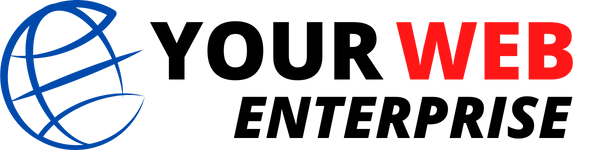When it comes to video social media marketing, you’ll want to follow a few simple steps in order to increase your reach. First, you should create interest in your product or service before you begin posting videos. Next, you should create a business plan for your video content before creating a YouTube channel. Lastly, make sure to optimize your videos for Facebook and mobile users.
Create interest before posting video social media marketing
Video marketing is a great way to increase visibility and SEO, but it must be done correctly. Make sure your video has the right keywords and descriptions, tags, and headlines. Then, your content will rank high in search engine results. This can help increase traffic to your website. Before you post a video, you should write a title and description for your content.
Create a business plan before creating a YouTube channel
When you start marketing using video, you need to create a clear plan and track your success. You need to identify your target audience and the best platforms to reach them. You also need to know what kind of content they’re likely to want to see. Ultimately, your goal is to drive sales.
Creating a YouTube channel can be a great way to promote your business. You can start by creating a business plan and uploading content regularly to your channel. You’ll need to know how many views you want for each video and determine how many viewers you’ll need to reach your goals.
Next, you need to decide how you want to promote your YouTube channel. You can do so by using ads. These advertisements can be targeted to specific locations, topics, and videos. You can also use the platform’s ad tools to target specific demographics.
While you’re creating a YouTube channel, you’ll need to create an extensive web presence. You’ll want to ensure that your audience can easily find you on other social media sites. This will make the process of launching your YouTube channel easier and faster.
Optimize your videos for mobile users
When using social media marketing to distribute your videos, you need to be sure to optimize your videos for mobile users. This means that you need to make sure your text is readable even on smaller screens, such as phones and tablets. In addition, the content in your videos should be geared toward the viewers’ preferences. You can use video analytics to learn which content works best on different platforms and in different formats.
Optimize your videos for mobile users by considering how people watch videos on their smartphones. It’s best to shoot videos that are vertical, as they’re easier to watch. Also, consider adding captions to videos so people without headphones can watch them. Using captions on your videos is also recommended for SEO purposes.
The video length of your video also matters. Make sure it’s around sixty seconds long. Any longer than that will likely cause a drop-off. It’s also important to create a video statement with an APP structure. This way, users can get a better understanding of what your video is about.
Besides ensuring that your video looks good on mobile devices, you should also keep in mind that different social media platforms have different video formats and sizes. Most videos on YouTube have a 16:9 aspect ratio, while Snapchat and Instagram Stories are more vertical. By ensuring your video is optimized for each platform, you’ll increase your chances of being seen by more viewers.
The first 24 hours of your content’s availability are vital for its overall effectiveness. If you fail to make your videos visible during this time frame, you’ll be left with low engagement and click-through rates. Moreover, low engagement results in a low-cost advertising campaign.
Optimize your videos for Facebook users
Optimize your videos for Facebook users by keeping them under one minute. This short length will encourage more shares and interaction and help you create engaging content that keeps your audience engaged. According to HubSpot, one-minute videos have the highest user engagement rate. Additionally, your videos should be relevant to your brand, and Facebook recommends including brand imagery at the beginning.
Optimising your videos for Facebook users takes time but can help you reach your marketing goals. First, open the video editing screen on Facebook. Select the three dots in the upper right corner to access the edit screen. Once you are there, you’ll see new options. Here, you can choose the video playlist you want to upload, add a custom image, and choose a specific frame in the video.
Next, remember that Facebook users often watch videos on their mobile devices. Make sure that your videos are optimized for mobile viewing because Facebook compresses video files for faster loading. Also, don’t focus too much on pixels. Instead, focus on creating videos that engage and convert your audience. Using the right tools and techniques can make the difference between a mediocre video and a top-notch video.
Lastly, remember that most of your Facebook page followers will be viewing your content on mobile devices. According to Statista, over 80 percent of Facebook users around the world access Facebook from their mobile devices. This means that just 1.5% of those people are using a desktop or laptop. The other one percent switch back and forth between desktop and mobile devices. So, it’s crucial to optimize your video content for mobile users and make sure that it’s formatted in portrait orientation.
Another important factor is that you should make sure that your video content can be understood by viewers without sound. If you don’t include sound, your viewers will probably skip watching your video. However, if you have subtitles, your viewers will be able to understand the story and what your brand is all about.
Optimize your videos for Instagram users
For businesses, optimizing your videos for Instagram users can be a major benefit. The platform is very visual, and videos should match the aesthetic of your feed. Besides, most people use Instagram to find inspiration for their purchases, so it is imperative to showcase your products in the best possible way.
The first step is to determine what you want to accomplish with your video. If you want to market your business, you should focus on educating your audience, humanizing your brand, or giving them a sneak peek at an upcoming product. You should also think about your target audience, as different people prefer different social media platforms.
Another key step in video optimization is to decide which channel will best suit your video. The main channel is Instagram, and you should focus on posting short videos that capture the attention of your audience within the first three seconds. The video should also be consistent in terms of editing and styling. You should also consider using Instagram Stories, which are shorter videos that have a 24 hour lifespan. These are a good place for more candid content. In addition, they’re often viewed with sound, which makes them perfect for engaging your audience.
When uploading your videos to Instagram, be sure to include captions. These are very important as they will be displayed at the bottom of the screen. The captions should be informative and interesting. The description should include details of your product or service. The captions should also be relevant and personable.
In addition to using captions, you should also consider optimizing your videos for social media. Videos are best viewed if they are short and easy to understand. Try to make them as short as possible so that they’ll capture the attention of your audience right away.