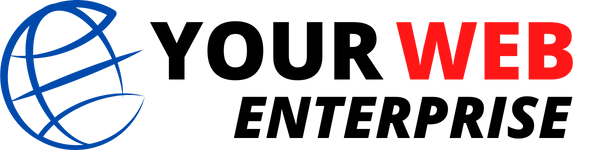To make a successful YouTube ad, you must know a few things. First, it’s important to optimize your video for search. This will help your video gain more organic views and improve your ad’s reach. To achieve this, you must optimize your video’s title, description, tags, and hashtags. You can create a YouTube ad through your Google Ads dashboard. Facebook ads require you to create them in Ads Manager.
Skippable in-stream ads are longer than non-skippable in-stream ads
In-stream ads that are skippable are longer than those that aren’t. These ads appear on YouTube, partner sites, and apps associated with the Google Display Network and are charged on a CPM basis (cost per thousand impressions). In-stream ads can be set to be shorter, longer, or both. The goal is to increase brand recognition and sales.
The average skippable in-stream ad is 30 seconds longer than a non-skippable one. These ads may be CPM, CPA, or CPV. However, non-skippable ads are shorter.
In-stream ads that are non-skippable are not clickable and will appear before, during, or after the video. Unlike skippable ads, non-skippable ads cannot be skipped, meaning that viewers must watch the whole ad to see its message. Non-skippable in-stream ads are usually about 15 seconds long and appear before, during, or after a video.
Non-skippable in-stream ads have a higher CPM than skippable ads. They are generally paid per thousand views and are a more expensive option for advertisers. They also tend to be more effective on mobile devices. Skippable in-stream ads are more effective when the content is relevant to viewers, and non-skippable ads are more likely to be ignored.
TrueView in-stream ads are a great option for boosting brand awareness. They appear before YouTube videos, as well as in embedded videos on partner websites. YouTube in-stream ads are longer than non-skippable in-stream ads, but they can be skipped after five seconds, so if you aren’t watching your videos on YouTube, you’ll be able to skip the ad and continue watching.
Creating a buyer persona
Creating a buyer persona is important to creating an effective ad. It helps you identify the specific type of people who are likely to make a purchase from your brand. You can do this by studying your audience and their behaviors. For example, if you’re marketing a website, you should know who your audience is before you create your ad. Likewise, if you’re making an ad for a YouTube channel, you should know who your target audience is.
Buyer personas are helpful for many reasons, including better targeting. They will help you develop more targeted campaigns, choose the best keywords, and create more customer-centric content. Creating buyer personas will also help you understand your target audience better and determine the right type of content to create.
When creating an ad on YouTube, create a buyer persona that includes their name, age, gender, income, and interest. This persona should also include their buying habits, pain points, and goals. The persona will help you identify which products and services are best suited to their needs.
Creating a buyer persona is important for all types of businesses. A buyer persona is an in-depth description of your ideal customer. This persona is based on evidence and should be an accurate and detailed description of your target audience. Creating a buyer persona is not a quick process, but it will make your ad more effective.
Choosing the right ad format
Choosing the right ad format for your video can make a big difference in your YouTube advertising campaign. Non-skippable ads appear on the right-hand side of the screen before or during videos. They are generally 15 to 20 seconds long and are served on a CPM basis. Because viewers must watch the whole ad to view the product or service advertised, non-skippable ads tend to have higher CPMs than other ad formats, and are recommended for larger advertisers.
When choosing the right ad format for your YouTube video, keep in mind that Google is constantly changing their marketing platform. While Google’s support pages list all available ad formats, they don’t provide enough context to help you choose the right one for your video marketing needs. Using this YouTube ad format guide will help you select the right ad format for your brand and marketing goals.
Once you’ve determined your budget, the next step is to decide which ad format works best for your business. The right ad format will determine how the ads are displayed on your website or on YouTube. A video ad that runs in a vertical format will be displayed above the video player on desktops and next to the player on mobile. You can also choose between non-skippable and skippable ads.
When choosing the right ad format for your YouTube video, consider the target audience. Using the right ad format will make your video more effective at reaching your targeted audience. Make sure that the format is appropriate for your target audience, and it should fit in with your content plan.
If you have a product or service that people might find interesting, consider putting an ad on YouTube’s homepage. If the user searches for your product or service through YouTube, your video will appear next to the corresponding first results. If you want to reach a larger audience, you may want to consider using a TrueView video. This ad format is best for longer style video content. It is also clickable, so you only pay for clicks, not impressions.
YouTube also allows advertisers to target audiences by country. About 15% of YouTube traffic comes from the U.S., and advertisers need to choose a country based on the level of brand safety that they want to achieve. For example, if a product is expensive, you should try a country with a lower risk of brand abuse.
Creating a call to action
If you want to send your viewers to a specific destination, it is important to use the YouTube call to action to achieve this goal. This type of ad format uses a card to direct viewers to a website that has been verified by the website owner. You can add as many as five cards to your video. The cards appear at a specified time or when the viewer clicks on an information icon.
YouTube offers many tools to help you create and optimize your ads. To create an ad, you need to first create a campaign. Ad groups are a great place to start, and you can add an ad to them. YouTube also offers ad extensions, which allow you to create an ad that has a call to action. These extensions can be used on YouTube ads and TrueView in-stream video ads. Make sure that you add the display URL and the final URL of your ad and that you select a call-to-action checkbox.
YouTube end screens also have several CTAs that you can use to encourage your viewers to follow your channel or subscribe to your channel. If you are a member of the YouTube Partner Program, you can also include a link to your website or social media profiles on these screens. For example, the Graham Norton Show channel uses end screens to promote popular content, and has a large subscribe button on each video. You can also use verbal cues in your scripts to prompt viewers to take action.
YouTube call to action overlays are interactive elements that pop up over your video. The overlay comes into view at the beginning of the video and collapses into a thumbnail image after 15 seconds. Different devices respond differently to this overlay, so it is important to determine which behavior works best on which device. For example, desktop users can expand the CTA overlay when they hover over it. While mobile users need to tap the thumbnail image in order to see it.
CTAs can be very effective in boosting video engagement by encouraging viewers to leave comments or share their ideas for future videos. The best way to do this is verbally. For example, you can ask a viewer what part of your video they liked the most, or what they’d like to see next. Sometimes, these suggestions aren’t that stellar, so the idea of asking them to provide their input will go a long way.
Did you miss our previous article…
https://yourwebenterprise.com/video-marketing/video-marketing-examples/