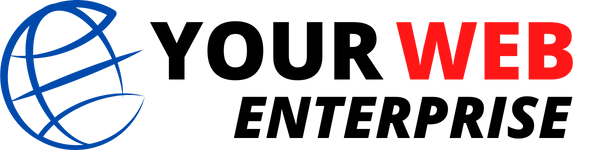If you’re in the process of designing your email marketing campaign, it’s important to keep in mind a few tips. These tips will help you to design your email so that it’s both eye-catching and effective. You’ll also want to make sure that you’re using the right content and optimizing your emails for mobile devices.
Structure your emails to entice consumers to read your content while directing them to the email’s CTA
If you want your emails to be read, you need to structure them in a way that entices consumers to read your content while directing them to the email’s call-to-action (CTA). It’s not enough to just write a compelling subject line. You also need to follow best practices when it comes to CTAs.
First, you need to decide what the purpose of your email is. Is it to remind subscribers of a purchase, or to encourage them to visit your website?
Another common goal is to increase click-through rates. This can be done through a series of emails, or through a single email that provides value to a prospect.
The best practice is to include a clear, action-driven call-to-action in every email. The action can be a button, link, or another call-to-action. Some common call-to-actions include “Click Here” and “Get Started.”
While you’re structuring your emails, don’t forget to take care of your design. A well-designed email can keep a subscriber’s attention, and help prevent them from marking your message as spam. But you also need to make sure the design is appropriate for a variety of devices. For example, a responsive design will ensure that your email will look good on desktop, tablet, and smartphone.
Your headlines can be humorous or evocative. They may even highlight an incentive or reward. Headlines can also help readers decide whether they’re interested in reading more.
Make the subject line short. Studies show that a subject line of six to 10 words has the highest open rates. However, you’ll need to avoid using too many links, as this could be perceived as spam.
Use web-safe fonts. These types of fonts adjust to the device and browser being used by the reader.
Optimize your emails for mobile devices
Mobile-friendly emails can be an effective way to boost your email marketing. Emails with good mobile design will be more engaging, converting prospects into customers. But, how do you optimize your emails for mobile?
First, it’s important to create a mobile-friendly responsive email template. Responsive templates are an easy way to maintain your desktop experience on mobile devices. Having a mobile-responsive design can also be useful for SEO.
Next, test your email’s performance on various devices. You can do this by using different analytics software, such as Google Analytics. Checking your email’s metrics on these devices will help you determine the most popular ones, and will give you an idea of how your email is performing.
Emails with a lot of images can slow down the loading process. In order to make your emails more mobile-friendly, compress the images and size them properly.
The subject line is one of the most important parts of your email. A good subject line should be attention grabbing and informative. Optimize your email’s subject lines for mobile by choosing a gif, ALT-text, and other features that will render well on a smartphone or other device.
You’ll also want to add an ALT-text to the main body of your email. This can be done by adding a secondary font. Using a font that is web-safe is best.
When designing your emails, it’s also helpful to create a simple, single-column layout. That will make it easier for readers to skim through your message. Also, use white space around clickable elements.
Lastly, be sure to include a call to action. The best CTAs are a few pixels wide and near the top of your email. Increasing the button’s size will improve its viewability.
Include an unsubscribe link
An unsubscribe link is a must in every email campaign. In addition to protecting users from spam, it allows subscribers to opt out of receiving emails from a brand. It also gives them options, such as continuing communication in social media.
Many brands use forms, such as Typeform or Google Forms, to collect subscriber information. They can conduct a small survey on the unsubscribe page to help them better understand their customers.
Another advantage of including an unsubscribe link is a boost in conversion rates. A well-structured onboarding sequence keeps subscribers engaged. When they’re satisfied with the content, they are more likely to stay on the list and increase their conversion rate.
The first thing you want to do is determine the best place to include an unsubscribe link. Generally, you want it in the footer.
Make sure it’s in an easily recognizable location. You can make it stand out by using a white background. Or, you can use a different font or color.
You can even include a social media button. Having a strong presence on social media will allow you to keep in touch with subscribers and retain their interest. However, it’s not enough to just include an unsubscribe link. It’s also a good idea to create a preference center for your customers. These preference centers allow your subscribers to manage their preferences, such as how often they receive emails and whether they want to communicate on certain platforms.
Once you’ve decided on the best place to include an unsubscribe button, you can customize it. If you’re using SendPulse, you can change the size, font, and other elements.
Whether you’re just starting out with email marketing or you’re a seasoned pro, you need to include an unsubscribe link in your email campaigns. It’s not just a legal requirement – it’s a good way to ensure you’re delivering a positive experience for your users.
Personalize your emails
One of the best ways to improve email marketing results is to personalize your emails. By using customer data and segmentation, you can make your email messages relevant. These techniques can help you increase your conversion rates and your open rates. Personalization can also make your subscribers feel more valued and build stronger relationships with your brand.
A personalized subject line can increase the open rate of your email by up to 26%. The first step in personalizing your emails is to collect data. Depending on your industry, there may be several ways to collect data. You can use digital shopping platforms to learn about your customers’ purchase history and geographic location. This information can then be combined with other data to make your messages more targeted.
Creating a customer persona is another way to personalize your emails. Customer personas help you understand your audience’s behavior and voice. They can also help you determine which areas of your emails need to be personalized.
Dynamic content is another important component of a personalized email. With dynamic content, you can send different versions of the same email to different segments. For example, you can customize your email for different age groups. Or, you can create a product recommendation email based on past purchases.
Personalized emails can be a great way to show customers that you care about them. Customers want to feel appreciated before making a purchase. Sending emails from specific people can pique their interest and build a stronger relationship with your company.
When you’re creating personalized emails, you need a reliable platform with tools that allow you to personalize your email campaigns in every way possible. Tools like Moosend, ActiveCampaign, and Dubsat can help you get started.
Test your emails
There are many factors that affect the performance of your email marketing campaign, and testing them can help you improve your results. Whether you are looking to increase open rates, improve deliverability, or boost conversions, there are many factors that you can test.
When deciding which elements to test, consider the overall purpose of the email. For example, if you are testing a call-to-action, make sure the language is clear and compelling. Your subscribers may be used to reading emails in a certain way, and if your message does not fit in that framework, they are less likely to click on it.
Another factor that can affect your open rate is your subject line. In a recent study, Return Path found that 61 to 70 characters were the best length for subject lines.
If you haven’t done so yet, it is important to personalize your email. Emails with personalized sender names and subject lines performed better than emails that did not. Some examples of personalized subject lines include first name, last name, and birthday. Adding “you” to the subject line can also increase your open rate.
The design of your email is also an important factor. You can test different fonts, images, and layouts. A few simple changes can greatly influence your conversions. Make sure that you test the copy as well. This will give you an idea of which changes will work best.
Other aspects to test include your subject line, email body, and call-to-action. All of these can be tweaked to ensure your email has the highest potential to convert.
Many email marketing tools offer A/B testing. This means that you can send one version of your email to a small subset of your list, and another to a larger segment. Campaign Monitor offers an analytics suite that allows you to test multiple variations of your email. It will then automatically send the winning version to the rest of your list.
Did you miss our previous article…
https://yourwebenterprise.com/email-marketing/choosing-an-autoresponder/