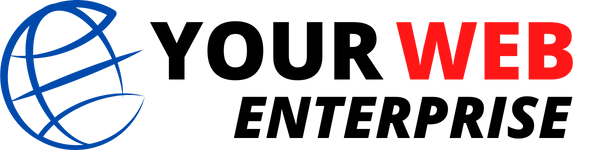Email marketing can be a powerful tool for your business. But there are a number of common mistakes that can cause you to lose out on potential customers. These include poor remarketing, spelling and overcrowding of your email inbox. Thankfully, by avoiding these mistakes you can boost your email marketing efforts and reach a wider audience.
Spelling mistakes
Spelling mistakes can be embarrassing and make your business look unprofessional. However, there are a few simple ways to avoid making these mistakes.
First, you’ll need to understand the importance of spelling. Your email will be more effective if you pay attention to the grammar and style of your copy. It’s especially important to make sure that your subject line is clear and accurate.
You’ll also want to pay close attention to your punctuation. If you’re not careful, you’ll be creating confusion and irritated customers. Also, your ISP may block your email. This could lead to lost subscribers.
Grammar errors are also damaging to your business. They can decrease your conversion rates and decrease your credibility as an authoritative expert. So it’s important to find a way to proofread and edit your copy.
A study based in the UK found that a single spelling mistake can cut online revenues in half. That’s a lot of lost revenue.
Spelling mistakes can make your emails look sloppy and unprofessional. That’s why you need to take the time to proofread and edit your email.
Another reason to pay attention to grammar is your search engine optimization. Search engines put more weight on quality when ranking pages. By avoiding common spelling and grammatical errors, you can improve your SEO.
Make sure you know when it’s okay to send a correction. Your customers may not have noticed the error the first time, so you should address it in your email.
Overcrowding
When it comes to email marketing, overcrowding is not always a good thing. The best way to make the most of your efforts is to keep your emails to the absolute minimum. While this may sound counter intuitive, it is actually a great way to weed out duds and boost performance.
Keeping your message short and sweet can help you to avoid the dreaded spam filter. And a good email campaign will have you sending messages to only your most devoted customers. One of the most effective ways to achieve this is to send only one or two promotional emails at a time. This will allow your emails to stand out from the crowd and get read. For the neophyte email marketer, this is especially important, since the competition for your subscriber’s attention is fierce.
The biggest problem with overcrowding your email list is that your subscribers are likely to feel a tad overwhelmed. It is therefore important to be cognizant of the fact that your recipients have short work weeks. If you do not pay attention to this, you could end up in an unfortunate state of affairs. Also, if you are sending out too many emails, it is also possible that you might not be sending any. However, you can always use an email marketing software solution to keep your messages sorted and your subscribers happy.
Using images
Using images in email marketing is a great way to catch the attention of your readers. Adding visual elements to your emails can also increase your click-through rate. But using images properly requires some knowledge. You should know the different types of image formats, their size, and how to use them. In addition, you should consider incorporating the images you use to your overall brand.
The most important thing to remember is that you should use quality images. Having the right file size can improve your user experience, which can help boost your conversion rate. This is especially true when the images have relevant webpage links. These links can lead to your home page, product pages, and customer service pages.
Another thing to keep in mind is that not all of your subscribers will open your email on the same device. Therefore, it is important to test your emails across several devices. Also, ensure that the images you use look good on all devices. Depending on your niche, the type of images you use will vary.
It is also important to include alt text. Alt text explains what the image represents. By including alt text, you ensure that screen readers understand what your email has to offer. Aside from helping your audience to interpret the message, it is also useful for search engines.
If you have a lot of pictures in your email, make sure they are easy to read. Images that are too large, or have poor quality, will slow down the load time of your email.
Responsive design
Responsive design is a technology that ensures that the message is delivered clearly and easily on any type of device. It uses media queries to adjust content to different devices.
Media queries detect the screen size of the user’s device and automatically change the copy and images of the email accordingly. This allows you to have larger images on desktops while keeping the same visual line on smaller devices.
While responsive design is relatively new, it is already being used by top email clients like Gmail. For example, in the fourth quarter of 2016, 37% of all mobile emails were designed to be responsive. In addition, mobile conversion rates increased by 70%.
However, there are still some important considerations when using this technology. First of all, make sure that you are writing content that is easy to read on mobile. Some consumers have a hard time reading large, detailed images on their phones. They may also find that these images take too long to load, which can negatively affect other applications on the phone.
Another thing to consider is the content of the subject line. Including the name of the recipient in the subject line will create a more personalized experience. You should avoid making subject lines that exceed 40 characters. Alternatively, you can include a question to draw the reader in.
Lastly, be sure to test your emails across a variety of screen resolutions. It is recommended that you use a single column layout on mobile devices, and a two or three-column layout on desktops.
Double opt-in feature
Double opt-in is an email marketing strategy that encourages people to subscribe to your emails. You can add incentives to your double opt-in email, such as discounts or content upgrades. It can also reduce spam and improve your sender reputation.
A recent study by Iterable found that double opt-in was used by 50% of leading publications. The process is simple and helps build a high-quality list. However, it can also slow down your list growth.
If you want to start using this strategy, you’ll need to create a page that allows your visitors to subscribe. One of the best methods for collecting a new list is a pop-up collection form. That way, your visitors will have no friction in the subscription process.
After signing up, your subscribers will see a confirmation email. This email will show your new subscribers that you’re providing valuable content. They’ll be less likely to report your emails as spam.
When you send out a confirmation email, make sure it has a clear purpose. The message should reflect the decision-making process and explain why the email is important.
While the double opt-in process can be a good idea for certain types of business, it may be difficult to implement. Some people may mistype their email address, which can lead to bounces and deliverability issues. In addition, there are some laws that prohibit sending emails to individuals who haven’t opted in.
Did you miss our previous article…
https://yourwebenterprise.com/email-marketing/digital-marketing-in-the-digital-market/